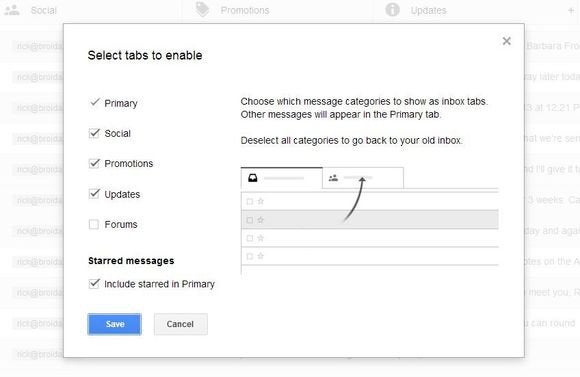
Gmail just rolled out one of its best features in years: Inbox tabs. (Actually, the feature was announced back in May, but is only just now starting to roll out to users.)
Borrowing a page from services like Alto and Swizzle Sweeper, Gmail can now automatically organize certain kinds of messages into tabs, greatly reducing inbox clutter in the process.
For example, all your notifications from social-media services (Facebook, LinkedIn, Twitter, etc.) will now be sorted into the Social tab, while offers from Groupon, LivingSocial, and other advertisers will land under Promos.
If you're not yet seeing tabs when you sign into Gmail (in your Web browser, natch) or you want to make changes to the settings, do this:
To read this article in full or to leave a comment, please click here
Source: http://www.pcworld.com/article/2044770/how-to-enable-or-disable-gmails-new-tabs.html#tk.rss_all

No comments:
Post a Comment